


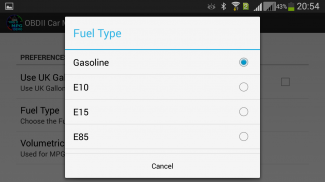
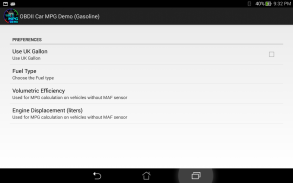



OBDII Car MPG Demo (Gasoline)

Perihal OBDII Car MPG Demo (Gasoline)
Versi 1.2.4
Alat untuk setiap kereta (enjin Petrol atau Gasohol)
Dijalankan pada peranti Mudah Alih dan Tablet Android
Keperluan:
1. Kereta mestilah mematuhi OBD-II untuk menggunakan alat tersebut
2. Penyesuai Bluetooth ELM327 atau serasi
3. OS Android minimum ialah : 4.1 dan lebih baharu
4. Peranti bluetooth terbina dalam pada telefon (Tablet) mesti didayakan dan dipasangkan dengan penyesuai OBD-II bluetooth
OBD-|| protokol:
* Fungsi Auto mengesan protokol OBD-II mari aplikasi menjadi sangat mudah untuk digunakan
* Memaparkan penerangan protokol yang digunakan dalam kereta
SAE J1850 PWM (Ford)
SAE J1850 VPW (GM)
ISO 9141-2 (Chrysler, Eropah, Asia)
ISO 14320 KWP-2000
ISO CAN 15765 - 11bit, 29 bit, 250Kbaud, 500Kbaud (kebanyakan model selepas 2008)
Ciri-ciri:
* MAF atau MAP, IAT (OBDII PIDs) mesti disokong oleh kereta
* Penggunaan bahan api boleh dikira, jika kenderaan menyokong Pid 0x0D Kelajuan Kenderaan (Vss) dan Pid 0x10 Mass Air Flow (MAF). Semua kenderaan menyokong kelajuan kenderaan dan hampir semua kenderaan menyokong MAF.
* Bagi cara lain untuk melakukan ini, terutamanya jika kereta anda tidak mempunyai MAFsensor, dengan mengetahui anjakan enjin (ED), dan "volumetrik kecekapan" (VE) enjin, MAF boleh dikira dari RPM, MAP dan IAT. Dengan VE, seseorang boleh menggunakan formula berikut untuk mengira "aliran udara jisim" (MAF) sintetik dalam gram sesaat , semuanya tanpa penderia MAF, menggunakan "Undang-undang Gas Ideal", seperti berikut:
IMAP = RPM * MAP / IAT
MAF = (IMAP/120)*(VE/100)*(ED)*(MM)/(R)
Notis:
* Versi DEMO menunjukkan contoh dan mengesan bahawa jika kereta anda menyokong MAF pid atau MAP pid, atau anda tidak boleh menggunakan aplikasi ini untuk kereta anda.
Ciri baharu pada versi Pro:
* Gunakan pangkalan data SqLite untuk penyimpanan data.
* Ciri Semak laluan anda di Peta Google dengan data MPG(OBDII), kelajuan (OBDII), masa dan GPS. Apl ini akan menyimpan data ke dalam pangkalan data SQLite dan kemudian boleh menyemak pada peta Google. Data yang disimpan dalam pangkalan data ialah penyepaduan antara data lokasi GPS dan data OBDII bersama-sama
Gunakan dengan kereta sebenar:
Sebaik sahaja anda memasang penyesuai OBD-II bluetooth pada port OBD-II kereta dan dihidupkan, anda perlu menyambung ke komputer sistem kereta melalui penyesuai bluetooth itu, dengan menarik ke bawah menu pilihan dan pilih item "Sambung ke OBD-II Penyesuai", tetingkap dialog akan muncul dan menunjukkan senarai peranti berpasangan (satu atau lebih peranti dalam senarai), setiap peranti berpasangan mempunyai dua maklumat seperti berikut:
Nama peranti bluetooth yang digandingkan (contohnya: obdii)
Alamat maksimum (contohnya: 77:A6:43:E4:67:F2)
Alamat Max digunakan untuk membezakan dua atau lebih penyesuai bluetooth mempunyai nama yang sama.
Anda mesti memilih peranti OBDII bluetooth anda dengan memilih nama peranti yang betul (atau alamat maksimumnya) dalam senarai dan klik pada item tersebut, kemudian apl memulakan proses menyambung dan mengesan protokol OBD-II secara automatik.
Gunakan dengan apl "ECU Engine Pro" daripada Gedung Google Play (Simulasi sahaja):
Aplikasi "ECU Engine Pro" dipasang pada peranti lain dan bertindak sebagai simulasi ECU enjin kereta. Sambungan ke peranti ini adalah sama seperti di atas dengan kereta sebenar
Susunan skrin
* 4 tolok analog kecil untuk bacaan data masa nyata IAT, MAF, MAP, VSS, RPM, 1 tolok analog besar untuk menunjukkan nilai MPG segera dan jadual yang digunakan untuk memaparkan purata (AVG) MPG, L/100Km, jumlah bahan api yang digunakan dalam Gelen dan dalam liter
* 2 Odometer dikira dalam Batu dan dalam Kilometer. 1 tripmeter untuk masa sejak enjin dihidupkan
* Logo menunjukkan jenis Bahan Api (Petrol atau Exx), logo menunjukkan sama ada US Gallon atau Imperial (UK) Gallon
Tetapan...
Contohnya VE tahun 1999 7.4L Chevy Suburban adalah kira-kira 65%. Enjin yang lebih kecil dan berprestasi tinggi boleh mempunyai VE sebanyak 85% atau lebih tinggi. (Mengikut konvensyen: Kami menetapkan VE = 0.65 untuk 65% ...)
ED yang kami tetapkan ED = 1.6 untuk enjin 1.6 liter ...
Tetapkan jenis Bahan Api sebagai Petrol atau Exx , tetapkan Gallon US atau Gallon UK
Dasar privasi
https://www.freeprivacypolicy.com/live/ef994d8b-8dfe-497a-8755-535a0699c863


























